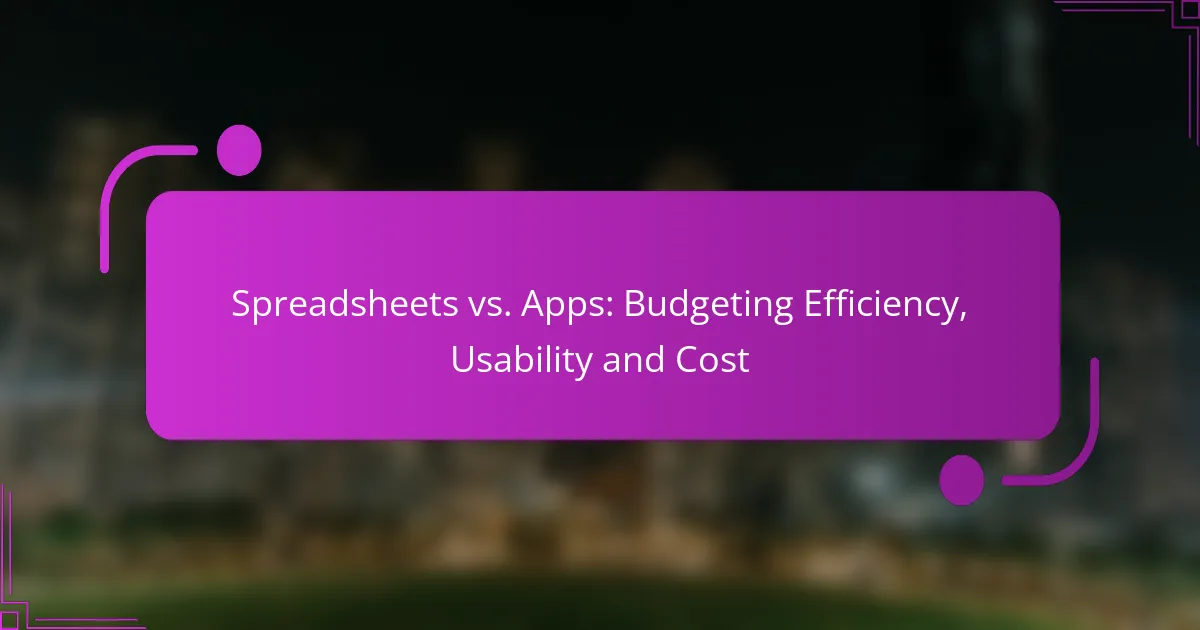Financial tracking apps are essential tools for individuals looking to manage their budgets, track expenses, and gain insights into their spending habits. With features that enhance budgeting and automate savings, these apps empower users to make informed financial decisions. Additionally, seamless integrations with bank accounts and investment platforms allow for a consolidated view of one’s financial landscape, further simplifying money management.
![]()
What are the best financial tracking apps for individuals?
The best financial tracking apps for individuals help manage budgets, track expenses, and provide insights into spending habits. Popular options include Mint, YNAB, Personal Capital, EveryDollar, and PocketGuard, each offering unique features tailored to different financial needs.
Mint
Mint is a widely-used financial tracking app that aggregates all your financial accounts in one place, allowing you to monitor spending and create budgets effortlessly. It categorizes transactions automatically and provides insights into your financial habits.
One of Mint’s key features is its bill tracking, which sends reminders for upcoming payments. Users can also set financial goals, such as saving for a vacation or paying off debt, making it easier to stay on track.
YNAB (You Need A Budget)
YNAB is designed to help users take control of their finances through a proactive budgeting approach. It encourages users to allocate every dollar they earn to specific expenses, savings, or debt repayment, promoting a zero-based budgeting method.
With YNAB, users can easily adjust their budgets as needed, which is ideal for those with fluctuating incomes. The app also offers educational resources and workshops to help users improve their financial literacy.
Personal Capital
Personal Capital combines budgeting tools with investment tracking, making it suitable for individuals looking to manage both their day-to-day finances and long-term wealth. Users can view their net worth, track investment performance, and plan for retirement.
This app is particularly beneficial for those with investment accounts, as it provides insights into asset allocation and fees. Personal Capital’s retirement planner helps users project their financial future based on current savings and spending habits.
EveryDollar
EveryDollar is a straightforward budgeting app that uses a zero-based budgeting approach similar to YNAB. Users create monthly budgets by allocating their income to various categories, ensuring that every dollar is accounted for.
The app offers a user-friendly interface and allows for easy tracking of expenses. While the free version provides essential features, the paid version includes bank syncing for automatic transaction tracking.
PocketGuard
PocketGuard simplifies budgeting by showing users how much disposable income they have after accounting for bills, goals, and necessities. This feature helps prevent overspending and encourages mindful financial decisions.
Users can link their bank accounts for real-time updates on their finances, and the app provides insights into recurring expenses. PocketGuard is ideal for those who want a quick overview of their financial situation without complex budgeting processes.
![]()
How do financial tracking apps enhance budgeting?
Financial tracking apps enhance budgeting by providing users with tools to monitor their spending, automate savings, and customize their financial goals. These features help individuals make informed decisions about their finances, ultimately leading to better budget management.
Real-time expense tracking
Real-time expense tracking allows users to see their spending as it happens, providing immediate insights into their financial habits. By linking bank accounts and credit cards, these apps automatically categorize transactions, making it easier to identify where money is going.
For effective tracking, users should regularly review their expenses and set alerts for overspending in specific categories. This proactive approach can prevent budget overruns and encourage more mindful spending.
Automated savings recommendations
Automated savings recommendations help users identify opportunities to save money based on their spending patterns. Many financial tracking apps analyze transaction data to suggest specific amounts to set aside, often recommending a percentage of income or a fixed amount each month.
To maximize savings, users should consider setting up automatic transfers to savings accounts based on these recommendations. This can create a consistent saving habit without requiring constant manual effort.
Customizable budget categories
Customizable budget categories enable users to tailor their budgeting experience to fit their unique financial situations. Users can create categories that reflect their priorities, such as groceries, entertainment, or travel, allowing for more precise tracking and management.
When setting up categories, it’s beneficial to keep them broad enough to encompass various expenses while still being specific enough to provide meaningful insights. Regularly reviewing and adjusting these categories can help users stay aligned with their financial goals.
![]()
What integrations do financial tracking apps offer?
Financial tracking apps typically offer a range of integrations that enhance user experience and streamline financial management. These integrations often include bank account synchronization, investment account linking, and expense tracking with credit cards, allowing users to consolidate their financial data in one place.
Bank account synchronization
Bank account synchronization allows users to connect their financial tracking apps directly to their bank accounts. This integration enables automatic updates of account balances and transaction histories, providing real-time insights into spending habits and cash flow.
When setting up synchronization, users should ensure that their bank supports this feature and check for any associated fees. Most apps use secure protocols to protect sensitive information, but it’s wise to review privacy policies and user reviews before proceeding.
Investment account linking
Linking investment accounts to financial tracking apps provides a comprehensive view of one’s financial portfolio. Users can monitor stock performance, mutual funds, and other investments in real-time, which aids in making informed financial decisions.
To link investment accounts, users typically need to provide their account credentials. It’s important to choose apps that offer robust security measures and to regularly review linked accounts for any discrepancies or unauthorized transactions.
Expense tracking with credit cards
Expense tracking with credit cards helps users categorize and analyze their spending patterns. By linking credit cards, financial tracking apps can automatically import transactions, making it easier to budget and identify areas for cost-cutting.
Users should regularly check their transaction categories for accuracy, as automated systems may misclassify expenses. Setting up alerts for spending limits can also help maintain financial discipline and prevent overspending.
![]()
What are the user benefits of financial tracking apps?
Financial tracking apps offer users enhanced visibility into their spending habits, savings, and overall financial health. By consolidating financial data in one place, these tools empower individuals to make informed decisions and improve their financial well-being.
Improved financial awareness
Financial tracking apps enhance financial awareness by providing real-time insights into income and expenses. Users can categorize transactions, set budgets, and visualize spending patterns through graphs and charts, making it easier to identify areas for improvement.
For example, if a user notices they spend a significant portion of their budget on dining out, they can adjust their habits accordingly. Regularly reviewing financial data helps users stay accountable and informed about their financial situation.
Goal setting and tracking
These apps facilitate goal setting by allowing users to define specific financial objectives, such as saving for a vacation or paying off debt. Users can set timelines and track their progress towards these goals, which can motivate them to stay on course.
For instance, a user might set a goal to save USD 5,000 for a home down payment within two years. The app can provide reminders and updates on their savings progress, helping them stay focused and committed to their financial aspirations.
Debt management tools
Financial tracking apps often include debt management features that help users understand and manage their liabilities effectively. These tools can provide insights into interest rates, payment schedules, and total debt amounts, making it easier to create a repayment plan.
Users can prioritize high-interest debts and track their payments, ensuring they stay on top of their obligations. For example, an app might suggest strategies for paying off credit card debt faster, potentially saving users hundreds in interest payments over time.
![]()
How to choose the right financial tracking app?
Choosing the right financial tracking app involves assessing your specific needs, the app’s features, and how well it integrates with your existing financial tools. Look for user-friendly interfaces, transparent pricing, and reliable customer support to ensure a smooth experience.
Assessing user interface and experience
The user interface (UI) and user experience (UX) are critical when selecting a financial tracking app. A clean, intuitive design helps you navigate easily and find essential features quickly. Look for apps that offer customizable dashboards and visualizations to make tracking your finances more engaging.
Consider testing a few apps through free trials or demos to gauge their usability. Pay attention to how easily you can input transactions, categorize expenses, and generate reports. A good UI will minimize the time spent on manual entries and maximize your financial insights.
Evaluating pricing models
Pricing models for financial tracking apps can vary significantly, from free versions with limited features to premium subscriptions costing around $5 to $15 per month. Determine what features are essential for your financial tracking needs and compare the costs of different apps accordingly.
Some apps may offer tiered pricing based on the number of users or features, while others may charge a one-time fee. Be cautious of hidden costs, such as in-app purchases or fees for additional services, and ensure the app provides good value for the price.
Checking customer support options
Reliable customer support is vital for resolving issues quickly and effectively. Check if the financial tracking app offers multiple support channels, such as email, live chat, or phone support. Apps with extensive FAQs and user forums can also provide valuable assistance.
Read user reviews to gauge the responsiveness and helpfulness of the support team. A strong support system can save you time and frustration, especially when dealing with financial data or technical difficulties. Look for apps that provide timely updates and improvements based on user feedback as well.
![]()
What are the emerging trends in financial tracking apps?
Emerging trends in financial tracking apps focus on enhanced user experience, integration with other financial services, and the use of artificial intelligence for personalized insights. These advancements aim to simplify budgeting, improve financial literacy, and provide users with real-time data to make informed decisions.
Enhanced User Experience
Financial tracking apps are increasingly prioritizing user experience by offering intuitive interfaces and personalized dashboards. Features such as customizable categories, visual spending reports, and gamification elements encourage users to engage more with their financial data. For example, users can set financial goals and receive rewards for achieving them, making the process more enjoyable.
Furthermore, accessibility is a key focus, with many apps now available on multiple platforms, including smartphones, tablets, and desktops. This cross-platform functionality ensures users can track their finances anytime, anywhere, enhancing overall convenience.
Integration with Other Financial Services
Integration is a significant trend, allowing financial tracking apps to connect seamlessly with bank accounts, investment platforms, and payment services. This connectivity enables users to view all their financial information in one place, simplifying management and analysis. For instance, an app that links to a bank account can automatically categorize transactions, reducing manual entry and errors.
Moreover, some apps offer integration with tax preparation services, helping users prepare for tax season by organizing relevant financial data. This feature can save time and reduce stress during tax filing, making financial tracking apps more valuable.
Use of Artificial Intelligence
Artificial intelligence (AI) is transforming financial tracking apps by providing personalized insights and recommendations based on user behavior. AI algorithms can analyze spending patterns and suggest budgeting strategies tailored to individual needs, enhancing financial decision-making. For example, an app may alert users when they are nearing their budget limits or suggest ways to save based on past spending habits.
Additionally, AI can help detect fraudulent transactions by monitoring unusual spending patterns, adding a layer of security for users. This proactive approach not only protects finances but also builds trust in the app’s capabilities.