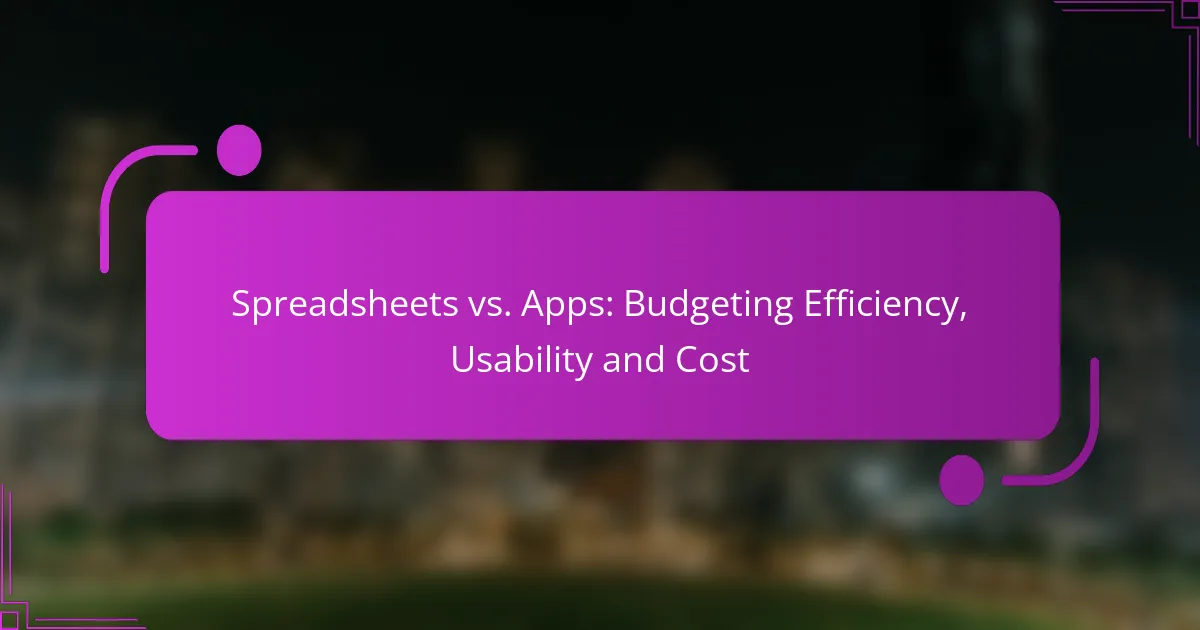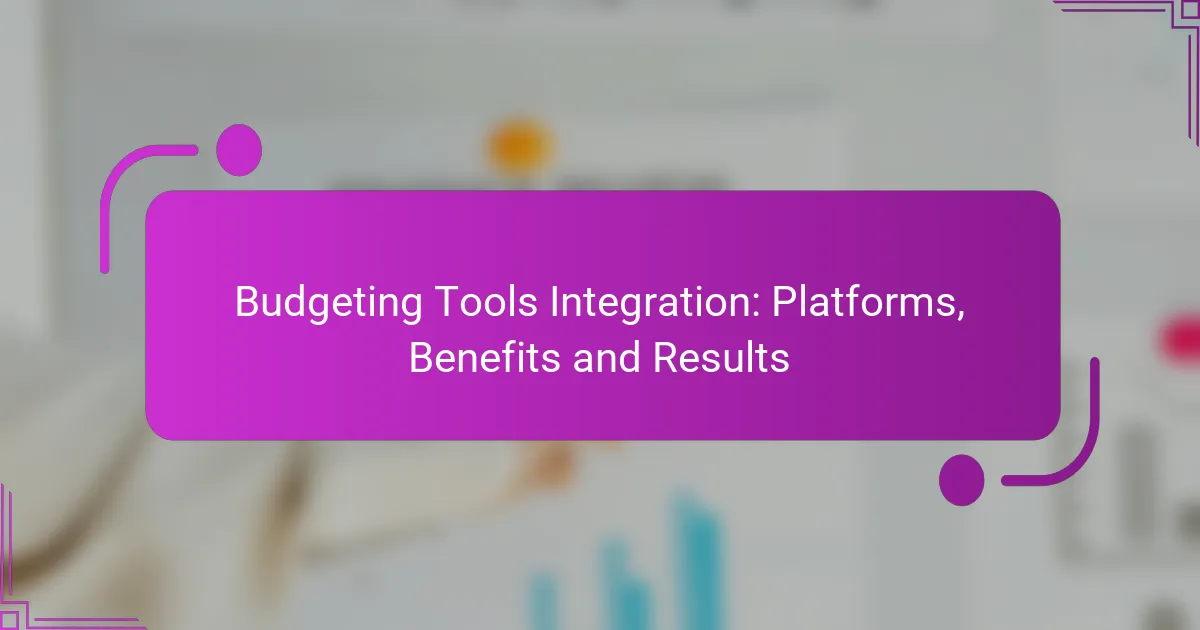When it comes to managing finances, both spreadsheets and budgeting apps offer distinct advantages tailored to different user preferences. Spreadsheets provide unparalleled flexibility and customization, while budgeting apps prioritize automation and user-friendliness. Understanding the usability and cost differences between these tools is essential for selecting the right approach to budgeting efficiently.
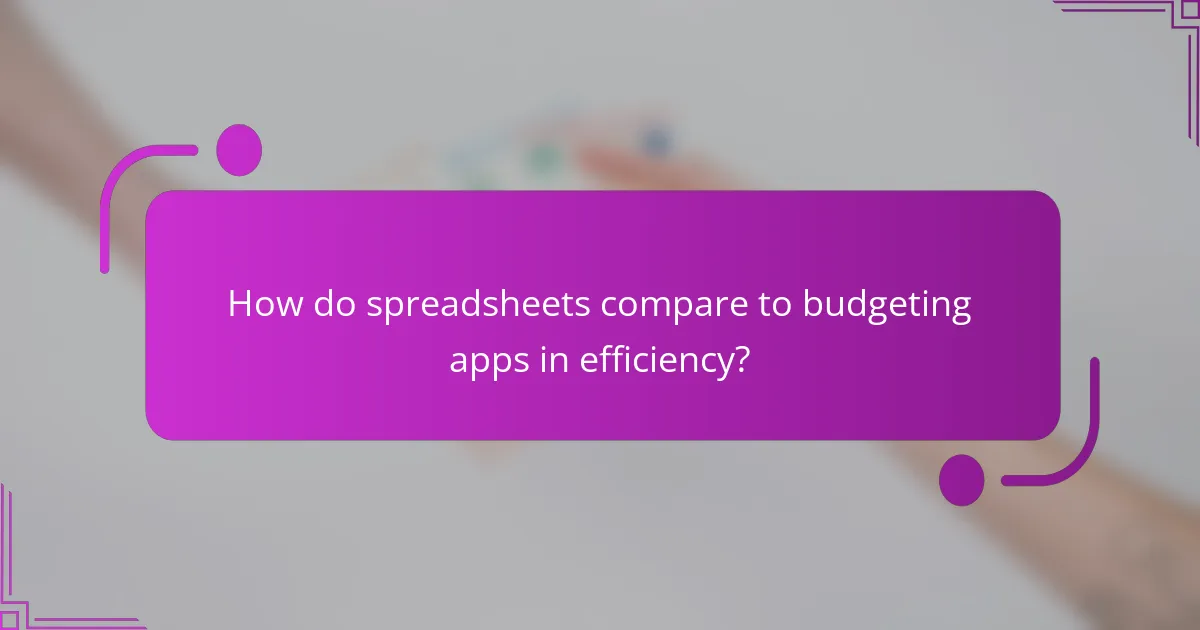
How do spreadsheets compare to budgeting apps in efficiency?
Spreadsheets and budgeting apps each have unique efficiencies that cater to different user needs. Spreadsheets offer flexibility and customization, while budgeting apps excel in automation and ease of use.
Spreadsheets offer customizable formulas
Spreadsheets allow users to create tailored formulas that fit their specific budgeting needs. This customization enables detailed calculations, such as forecasting future expenses based on historical data or applying unique financial rules. Users can manipulate data in ways that standard budgeting apps may not support.
For example, a user can create a formula to calculate the total cost of recurring expenses over a year, adjusting for variations in each month. This level of detail can be crucial for individuals with complex financial situations.
Apps provide automated tracking features
Budgeting apps typically include automated tracking features that simplify the monitoring of expenses. These apps can categorize spending automatically, saving users time and reducing the likelihood of errors associated with manual entry. This automation allows for real-time insights into spending habits.
Many apps also provide visual reports and alerts, helping users stay on top of their budgets without constant manual updates. This can be particularly beneficial for those who prefer a hands-off approach to budgeting.
Spreadsheets require manual updates
One downside of using spreadsheets is the need for manual updates, which can be time-consuming and prone to errors. Users must regularly input new data and adjust formulas as their financial situation changes. This can lead to outdated information if not consistently maintained.
For effective budgeting, users should set aside regular time to review and update their spreadsheets, ensuring that all data remains current and accurate.
Apps sync with bank accounts
Many budgeting apps offer the ability to sync directly with bank accounts, providing a seamless way to track transactions. This feature eliminates the need for manual data entry and ensures that users have the most up-to-date information on their finances. It can significantly enhance budgeting accuracy.
However, users should be aware of potential security concerns when linking bank accounts to apps. Choosing reputable apps with strong encryption and privacy policies is essential for protecting sensitive financial information.
Spreadsheets are flexible for complex calculations
Spreadsheets are particularly advantageous for users needing to perform complex calculations that go beyond basic budgeting. They allow for advanced functions, such as scenario analysis and multi-variable calculations, which can be invaluable for detailed financial planning.
For instance, users can create models to assess the impact of different spending scenarios on their overall budget. This flexibility makes spreadsheets a powerful tool for individuals with intricate financial needs, such as small business owners or investors.
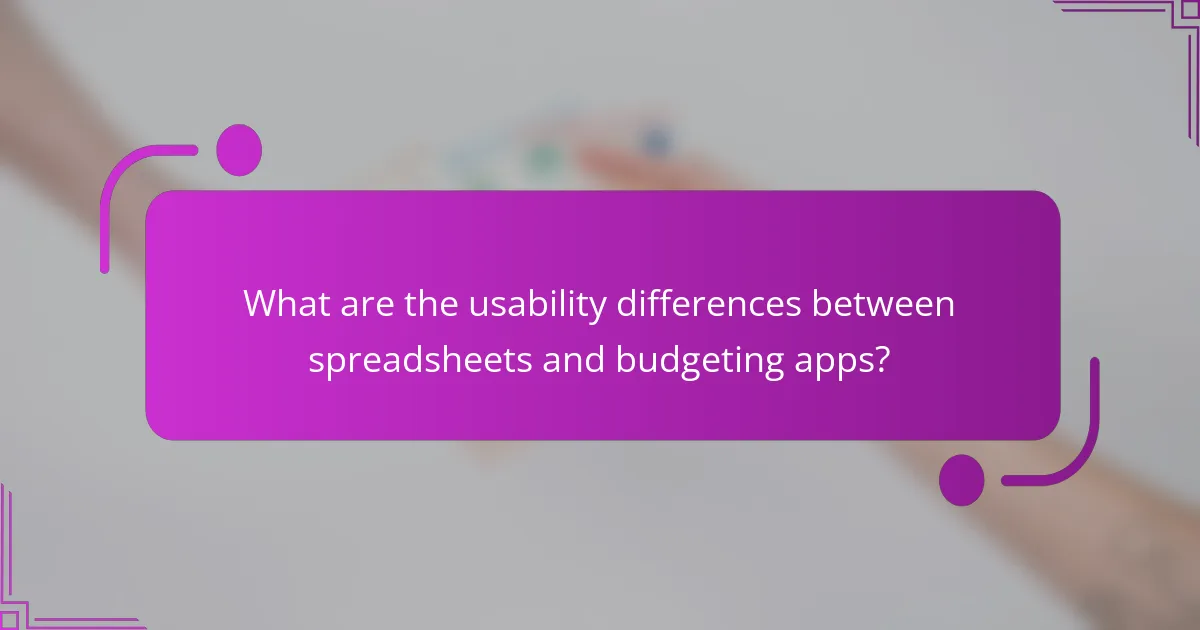
What are the usability differences between spreadsheets and budgeting apps?
Spreadsheets and budgeting apps differ significantly in usability, impacting how effectively users can manage their finances. While spreadsheets often require advanced skills, budgeting apps are designed for ease of use, making them more accessible for beginners.
Spreadsheets require advanced skills
Using spreadsheets typically demands a certain level of proficiency in formulas, functions, and data manipulation. Users must understand how to create complex calculations and manage large datasets, which can be daunting for those without a technical background.
For example, creating a budget in Excel might involve using functions like SUM or IF, which can be challenging for novices. As a result, many users may find themselves spending significant time learning these skills instead of focusing on budgeting itself.
Apps are user-friendly for beginners
Budgeting apps are designed with user-friendliness in mind, often featuring intuitive interfaces and guided setups. Many apps provide templates and step-by-step instructions, allowing users to start budgeting quickly without prior experience.
For instance, apps like Mint or YNAB (You Need A Budget) simplify the budgeting process by automatically categorizing expenses and providing visual insights. This accessibility encourages users to engage with their finances more regularly and effectively.
Spreadsheets lack mobile accessibility
Spreadsheets are generally less accessible on mobile devices, making it difficult for users to update their budgets on-the-go. While some cloud-based spreadsheet services offer mobile versions, the experience is often not as seamless as using dedicated budgeting apps.
For example, editing a spreadsheet on a smartphone can be cumbersome, leading to frustration and potential errors. This limitation can hinder timely financial tracking, especially for users who prefer managing their budgets while out and about.
Apps offer real-time collaboration
Budgeting apps often include features that allow multiple users to collaborate in real-time, making it easier for families or partners to manage shared finances. This capability fosters transparency and communication regarding spending habits and financial goals.
In contrast, while spreadsheets can be shared, they typically do not support simultaneous editing as effectively. Users may encounter version control issues, leading to confusion and potential discrepancies in budget tracking.
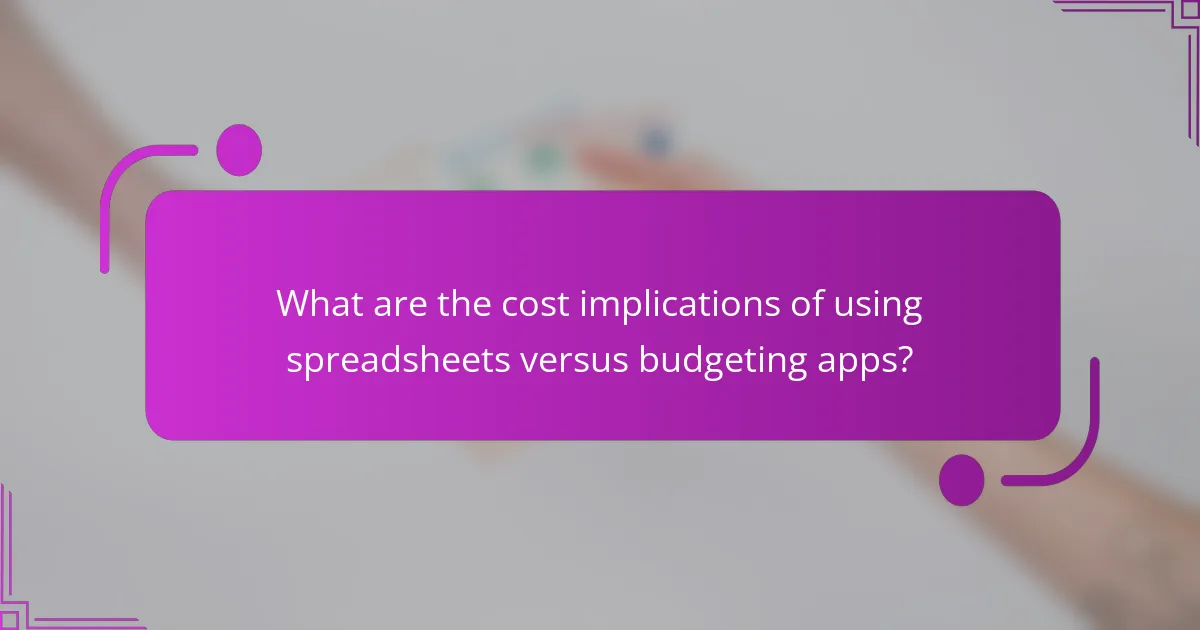
What are the cost implications of using spreadsheets versus budgeting apps?
The cost implications of using spreadsheets compared to budgeting apps can vary significantly based on features, accessibility, and subscription models. While spreadsheets like Google Sheets can be free, budgeting apps often come with ongoing fees that can add up over time.
Spreadsheets can be free with software like Google Sheets
Many users can access spreadsheets at no cost through platforms like Google Sheets, which offers a robust set of features for personal budgeting. This accessibility allows individuals to create and manage budgets without any financial commitment.
However, while the basic functionalities are free, users should consider potential costs for additional storage or advanced features that may require a paid plan.
Apps often have subscription fees
Budgeting apps typically operate on a subscription model, which can range from a few dollars per month to higher annual fees. These costs can accumulate, especially if multiple apps are used or if premium features are desired.
Users should evaluate whether the benefits of these apps, such as automated tracking and financial insights, justify the ongoing expenses compared to free spreadsheet options.
Spreadsheets may incur costs for advanced features
While basic spreadsheet functions are often free, advanced features such as enhanced data analysis tools or integrations with other financial software may require payment. Users should assess their needs to determine if these features are necessary for effective budgeting.
For example, businesses might find value in premium spreadsheet tools that offer advanced analytics, whereas personal users may not need these capabilities.
Apps provide free trials for evaluation
Many budgeting apps offer free trials, allowing users to explore features before committing to a subscription. This can be a valuable opportunity to assess usability and determine if the app meets individual budgeting needs.
During the trial period, users should take note of the app’s functionalities and compare them against their budgeting goals to make an informed decision about whether to subscribe.
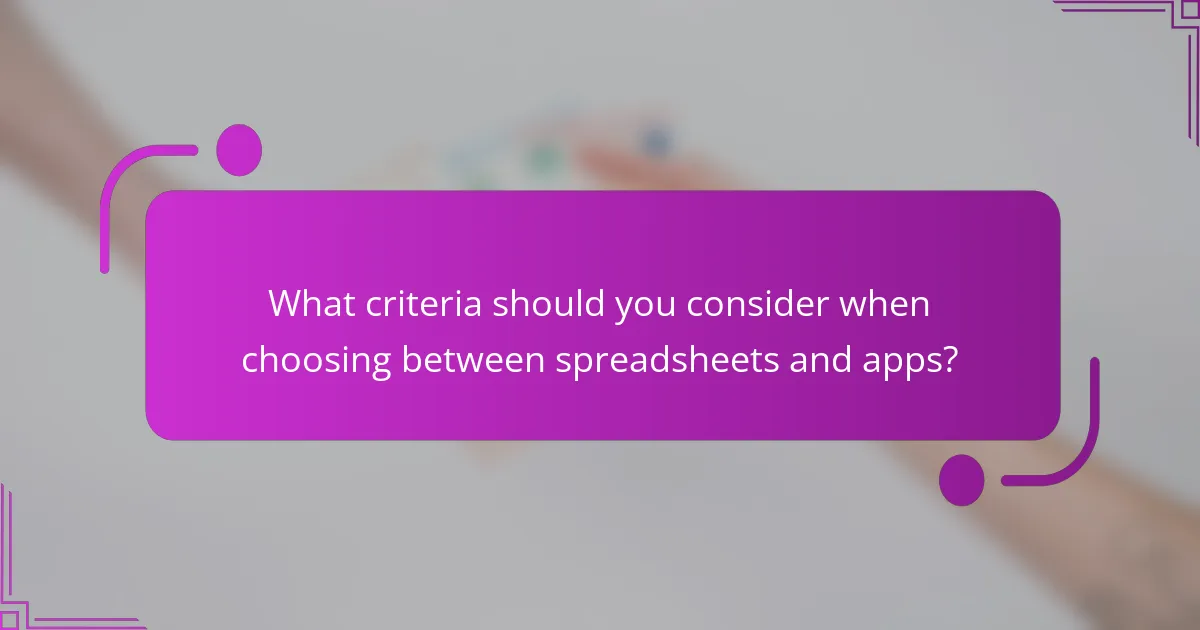
What criteria should you consider when choosing between spreadsheets and apps?
When deciding between spreadsheets and budgeting apps, consider factors such as complexity, technical skills, collaboration needs, and budget for tools. Each option has unique advantages that can significantly impact your budgeting efficiency and usability.
Assess your budgeting complexity
Your budgeting complexity is a key factor in choosing between spreadsheets and apps. If your budget involves multiple income sources, expenses, and projections, a dedicated app may offer features like automated tracking and reporting that simplify management. Conversely, if your budget is straightforward, a spreadsheet can provide sufficient functionality without unnecessary complexity.
For example, if you are managing a personal budget with a few categories, a simple spreadsheet may suffice. However, for small businesses or projects with intricate financial needs, an app designed for budgeting can streamline processes and reduce errors.
Evaluate your technical proficiency
Your comfort level with technology plays a crucial role in this decision. Spreadsheets require a certain level of familiarity with formulas and functions, while budgeting apps often have user-friendly interfaces designed for ease of use. If you are not confident in your technical skills, an app may be the better choice.
Consider your willingness to learn. If you enjoy exploring new tools and have the time to invest in learning, a spreadsheet might offer greater flexibility. However, if you prefer a quick setup and straightforward operation, an app can provide immediate benefits.
Consider your collaboration needs
Collaboration is another important aspect when choosing between spreadsheets and apps. If you need to share your budget with others, budgeting apps often have built-in sharing features that facilitate real-time collaboration. This can be particularly useful for teams or family budgets where multiple inputs are necessary.
On the other hand, spreadsheets can be shared via email or cloud services, but they may not support simultaneous editing as effectively as dedicated apps. Assess how often you will need to collaborate and choose the option that best supports those interactions.
Analyze your budget for tools
Your budget for tools will influence your choice significantly. Many spreadsheets are free or come with basic software packages, making them an economical option for individuals or small projects. In contrast, budgeting apps may have subscription fees or one-time costs, which can vary widely depending on features and capabilities.
Before making a decision, consider the long-term costs associated with each option. While a free spreadsheet may seem appealing, an app that saves you time and reduces errors could lead to savings in the long run. Evaluate what features are essential for your budgeting needs and how much you are willing to invest in tools that will help you achieve your financial goals.
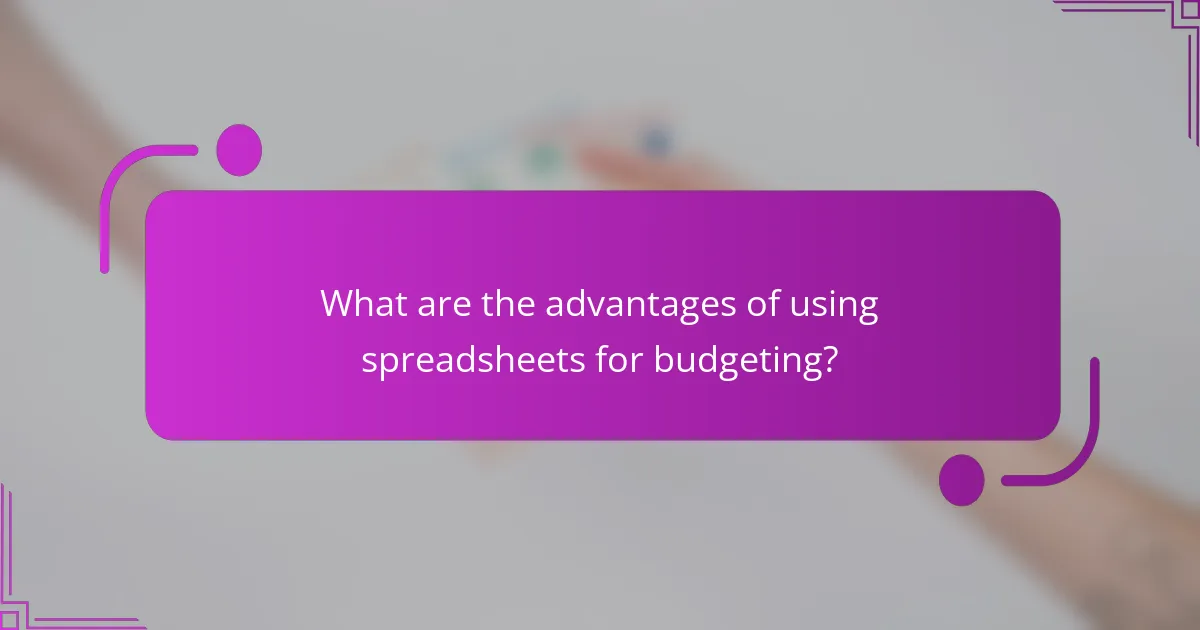
What are the advantages of using spreadsheets for budgeting?
Spreadsheets offer significant advantages for budgeting, including flexibility in data manipulation and the ability to customize templates. They allow users to create detailed financial plans tailored to their specific needs without the constraints often found in budgeting apps.
Full control over data manipulation
Spreadsheets provide users with complete control over how they manipulate and analyze their financial data. Users can easily perform calculations, create formulas, and adjust data as needed, which is particularly useful for tracking expenses and income over time.
This level of control enables users to conduct various analyses, such as forecasting future expenses or comparing actual spending against budgeted amounts. For example, a user can quickly adjust a formula to account for unexpected expenses, ensuring their budget remains accurate and relevant.
Ability to create custom templates
One of the key benefits of spreadsheets is the ability to design custom templates that fit individual budgeting needs. Users can create layouts that reflect their specific financial categories, such as housing, transportation, and entertainment, making it easier to track spending in those areas.
Moreover, custom templates can include specific formulas and formatting that enhance clarity and usability. For instance, a user might set up a template that automatically highlights overspending in red, providing immediate visual feedback on their financial status. This personalization can lead to more effective budgeting and financial management.